





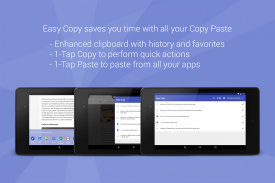

介绍 Easy Copy -The smart Clipboard
The fastest way to copy & paste in all your apps!
With Easy Copy, you will save time with your copy - paste!
Enjoy your smart clipboard!
Easy Copy allows you to reduce the number of taps required to perform the copy and paste actions.
Note: Unfortunately the Facebook app does not authorize the copy function to copy messages, comments or statuses so you will not be able to use Easy Copy to get around that limitation. But you can check out our other app "Universal Copy" that goes around that limitation for Facebook, Instagram, Tumblr... http://bit.ly/universal-copy
*********
Lifehacker: "Easy Copy will appear like an actually-useful Clippy"
Wonderhowto.com: "using the app is incredibly simple" – 20 unique Android apps that offer incredible functionality
*********
Easy Copy has 3 main features to improve the standard Android Copy Paste feature:
- Copy in 1-Tap to perform quick actions (translate, locate, share…) from all the apps
- An enhanced clipboard to save your copied items and manage your favorites
- A Paste feature accessible from all your apps which allows you to paste anything from your clipboard in 1-Tap
★ Copy:
In all your apps, the Easy Copy popup will appear whenever you copy something, allowing you to select quick actions:
- locate in Google Maps
- send by text or email
- call the number
- translate with Google Translate
- create an event
- modify the text you copied (very useful in Hangouts when you only want to copy part of a message!)
- share (when not already implemented in the given application)
- add your own custom actions to open any app
★ Enhanced Clipboard:
Easy Copy automatically saves everything you copy. Add favorites and use copied elements again and again!
- Create favorites to access them quickly
- Use and reuse the items of your clipboard
- Search in all your copied items
- Edit or delete the items you copied
★ Paste:
In all your apps, access the Easy Copy clipboard via the notification bar to quickly paste items!
When you focus a text zone, just open the notification bar, choose the Easy Copy entry to open the clipboard. Then simply select the item you want to paste and it gets automatically pasted into your text zone!
Easy Copy+:
Upgrade to the + version to enjoy the full Easy Copy experience:
★★★ Unlimited number of items and favorites in the clipboard
★★ No ads
★ Show us your support and help us make it an awesome app!
Easy Copy is a very useful tool that simplifies Copy Paste on Android, for work purpose or personal usage!
Don't hesitate to rate us 5 stars and spread the word if you like it!
This app uses Accessibility services. (BIND_ACCESSIBILITY_SERVICE to read the text you typed on screen)
最快的复制和粘贴所有应用程序的方法!
使用Easy Copy,您将节省时间与您的副本-粘贴!
享受您的智能剪贴板!
轻松复制使您可以减少执行复制和粘贴操作所需的点击次数。
注意:不幸的是,Facebook应用未授权复制功能复制消息,评论或状态,因此您将无法使用Easy Copy来解决该限制。但是您可以查看我们的其他应用程序“通用副本”,它可以解决Facebook,Instagram,Tumblr的限制... http://bit.ly/universal-copy
*********
Lifehacker :“轻松复制将看起来像是实际有用的Clippy”
Wonderhowto.com :“使用该应用程序非常简单” – 20个独特的Android应用程序提供了令人难以置信的功能
*********
Easy Copy具有3个主要功能,可改善标准的Android Copy Paste功能:
-一键复制可从所有应用中执行快速操作(翻译,查找,共享…)
-增强的剪贴板,用于保存您复制的项目并管理您的收藏夹
-您可以通过所有应用访问粘贴功能,该功能可让您在1-Tap中将剪贴板中的任何内容粘贴
★复制:
在您所有的应用程序中,每当您复制某些内容时,便会显示Easy Copy弹出窗口,您可以选择以下快速操作:
-在Google地图中定位
-通过文本或电子邮件发送
-拨打电话
-使用Google翻译翻译
-创建活动
-修改您复制的文本(当您只想复制部分消息时,在环聊中非常有用!)
-分享(在给定应用程序中尚未实现时)
-添加您自己的自定义操作以打开任何应用
★增强型剪贴板:
轻松复制会自动保存您复制的所有内容。添加收藏夹并一次又一次使用复制的元素!
-创建收藏夹以快速访问它们
-使用和重复使用剪贴板中的项目
-搜索所有复制的项目
-编辑或删除您复制的项目
★粘贴:
在所有应用程序中,通过通知栏访问“轻松复制”剪贴板以快速粘贴项目!
当您聚焦于文本区域时,只需打开通知栏,选择“轻松复制”条目即可打开剪贴板。然后,只需选择要粘贴的项目,它将自动粘贴到您的文本区域中!
轻松复制+ :
升级到+版本即可享受完整的Easy Copy体验:
★★★剪贴板中的物品和收藏夹数量不受限制
★★没有广告
★向我们显示您的支持,并帮助我们使其成为一款了不起的应用程序!
Easy Copy是一个非常有用的工具,可简化Android上的复制粘贴,以用于工作目的或个人使用!
如果您喜欢,请毫不犹豫地给我们评级5星,并广为宣传!
此应用程序使用辅助功能服务。(BIND_ACCESSIBILITY_SERVICE读取您在屏幕上键入的文字)










